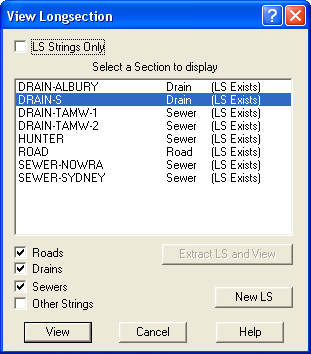View Longsection
This option allows you to
- Choose a longsection to view
- Optionally create the longsection from a string using the digital terrain model
- Create a new longsection and string
LS Strings Only
Tick this box to only display Strings with existing longsection data.
Section
This lists the sections to be selected for display (and extraction).
Roads
Tick this box to include Road strings in the list
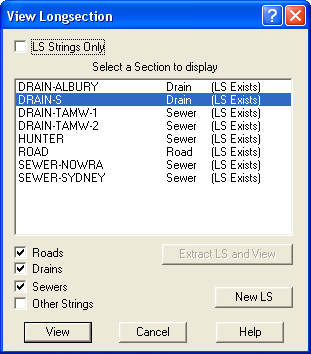
Drains
Tick this box to include Drain strings in the list
Sewers
Tick this box to include Sewers strings in the list
Other Strings
Tick this box to include all other string (Lots, Traverse, Water etc) in the display list
Extract LS and View
Press this button to view the selected String (if there is no existing longsection data for the string it will automatically use the digital terrain model to extract longsection data along the string.
New LS
Press this button to create a new String and Longsection.
General information and Frequently Asked Question.